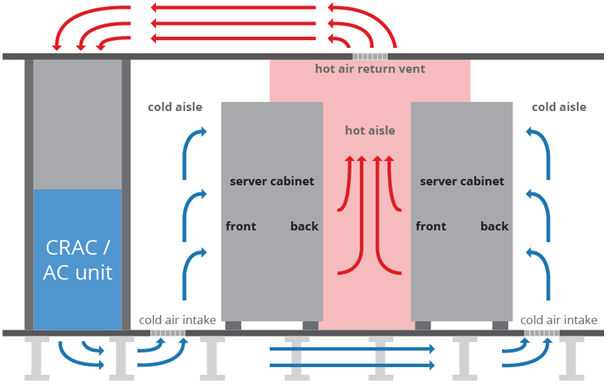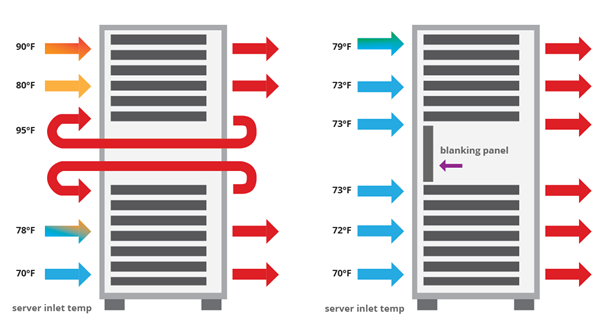Keeping your server room cool is essential as the risks of excessive heat on your servers cannot be overstated. Data and communication are what keep modern businesses running, it keeps them organized and productive, with their server rooms and data centres at the heart of it, like the vital organs that keep everything ticking over. Most businesses would be totally incapacitated without access to data so poorly maintained climate or temperature spikes in a server room can be catastrophic at worst, or at best will result lost productivity, lost business and loss of important data if equipment is damaged. None of which is good news.
Although you might think this doesn’t apply to you as you only have a very small server cabinet or that it has enough cooling enough so you don’t really need to think about monitoring and controlling the environmental then you might be in for a nasty surprise. Large and small alike, high temperatures can bring any business to its knees as these case studies about temperature related disasters from Microsoft. highlight
A study carried out in the US on behalf of the International Data Corp. (IDC) found “Smaller installations such as server closets and rooms register highest in terms of cooling issues,” which was put down to companies either not fully understanding the implications of a poorly maintained climate, or more often because they just didn’t want to spend the money on proper cooling techniques and best practices.
At this point it’s also worth mentioning that although smaller organisations are the least likely to have a proper cooling system in place, they are also the most at risk from server room break down.
Broughton equipment, including portable air conditioning and AHU fan coil units have been used by savvy Facilities Managers, business owners and IT departments alike to mitigate the effects of a hot summer on these critical assets and protect the bottom line. This is why we have put together this list of tips and best practices to help you keep your server rooms and closets cool.
Common consensus is that the optimal or recommended temperature range for a server room is between 18⁰C and 27⁰C with an RH level between 45-50%. Check your server room temperature and if you notice it regularly climbing above the mid-20ºs Centigrade then you could be at of risk damaging or shortening the lifespan of your equipment. That might not sound like that big of a deal, but if it is regularly over this recommended temperature then eventually something will give, and probably at the worst possible time.
7 Tips to Keep Server Rooms and Network Closets Cool
1.) If you’re in a modern office block then the chances are you’ll have a centralised AC system, if so then start off by making sure your server room (or closet) gets enough airflow from AC and/or HVAC systems.
In order to make sure you are are getting enough airflow then there’s a couple of things you’ll need to do. First up make sure that the room has its own dedicated intake and return vents, this will allow air circulation when the doors are closed and air from the AC will be able to enter and leave efficiently.
Next you will want to independently measure the ambient temperature in the room and compare to what the temperature control is set at. If the temperature control is set to something different than your independent test, this could mean that it is not receiving enough airflow and/or return airflow is not taking enough out to control the climate effectively. Your room should be within only a degree or two difference, if any, from what temperature control is set at.
If either of these are not the case, you may want to consider contacting one of the HVAC specialists on our distributor list, they’ll be able to help answer any questions you might have with renting or purchasing a portable air conditioning unit (more about this in tip 4). For more information on HVAC see our guide
2.) Design your server room layout to include Cold and Hot aisles.
Arranging hot and cold aisles is a method of placing multiple lines of server racks so that they all push hot air in one direction while receiving the cold air intake from another. This typically means placing the fronts of the racks so they face each other and draw cold air from the cold aisle in and g the backs of servers also face one another, expelling the hot air into the hot aisle:
While this only really applies to bigger server rooms with multiple racks the same concept can also be adapted and applied to smaller setups. Consider the ventilation of your server room, where the cold air inlet is and any outlets are, try and create a one directional airflow with hot and cold aisles and set up the ventilation accordingly.
Obviously the perfect solution will depend on the size of the room you’ve got, how many server racks are in there and how air is circulated but the concept is a simpleone and will certainly help with the ventilation. Whatever you do though you should always avoid exhausting hot air from one server directly into the cold air inlet of another.
3.) Use Blanking panels in empty racks to help stop cold air passing too quickly through and stop hot air being sucked back through into the cold aisle.
Install blanking panels if there are any unused spaces in your rack. Without blanking panels, hot air can become trapped in the empty spaces and minimise the effectiveness of the cool air coming in. For more information about blanking panels see this handy guide from Dell.
4.) Install server room specific cooling equipment in addition to facility HVAC systems.
Portable Air Conditioning – Depending on the size of your server room we have several options available. In small to mid-sized rooms portable air conditioning units such as our MCM230, MCWS220 or MCWS250 in conjunction with your buildings dedicated HVAC system are ideal to give your cooling the needed boost needed when the mercury starts to rise. With the added benefit of multiple outlets on some of the MCM range they are well suited to this sort of application as they can direct air straight into a hotspot.
Although the price of small plastic AC units might seem appealing, they are really only designed for domestic use. When it comes to your sever room then please don’t take the cheap route as these are critical business assets of the utmost importance. Most cheap AC units will not deliver enough duty to make much of a difference in the average server room and neither will they remove enough moisture to reduce the humidity, which left unchecked can lead to increased static in the room. A real no-no in a server rooms.
If you’re looking for some help specifying the appropriate unit then please have a look at our distributors page. Some the companies listed are well experienced in supplying data centre and server room cooling and provide comprehensive ranges of portable AC units. They also provide emergency cover which can be hired in a time of need, something that can also come with the additional reassurance of engineers available 24/7.
Precision Cooling and Containment – For larger rooms and ones utilising hot and cold aisle designs it might be wise to look into containment of hot aisles. This will trap hot air coming out of the server racks and funnel it directly into the HVAC system to be cooled and sent back out. This prevents it from circulating back into your server racks, something that would obviously reduce the overall effectiveness of your cooling efforts.
5.) Seal your server room off from the rest of your facility.
Somewhat counter intuitively winter can be especially bad for overheating small server rooms, especially those that depend on a buildings overall HVAC system.
What happens as the temperature outside starts to drop is that most AC systems are inevitably switched over to heating,which means warm air being pushed into the server room. If your facility doesn’t have a dedicated HVAC system or separate control within the server room itself then do your best to seal it off from the rest of the building by keeping doors closed at all times, no missing ceiling tiles, and filling in any gaps where air can escape or leak in. You can then use a portable AC unit or precision cooling appliance in there without worrying about the buildings HVAC system compromising it’s effectiveness.
6.) Keep your server room for server and network equipment only.
There is no reason to have anything other than critical server and networking equipment in a server room, it shouldn’t be used for storage of spare desks, chairs, the photocopier or even as a spare IT office. The more equipment and people you have in there the more difficult it is to maintain proper climactic conditions. All electrical equipment and people generate additional heat, but even if the extra items in there are inanimate they will make it harder for the ventilation system to move the air around.
7.) Replacing unnecessary heat emitting lights and equipment.
It might sound like a small detail, and many data centres probably already use fluorescent lights, but it is something to consider if you’re facility is a re-purposed room or closet that’s evolved into a make shift server room.
Incandescent light bulbs are not just inefficient at creating light with only 10% going to providing visible light; the other 90% goes mostly towards creating heat which can be between 65º to 120º Centigrade.
Please note that this information is simply advisory, something to be taken into consideration should you start experiencing climate related difficulties within your server room. There is no replacement for a site visit and